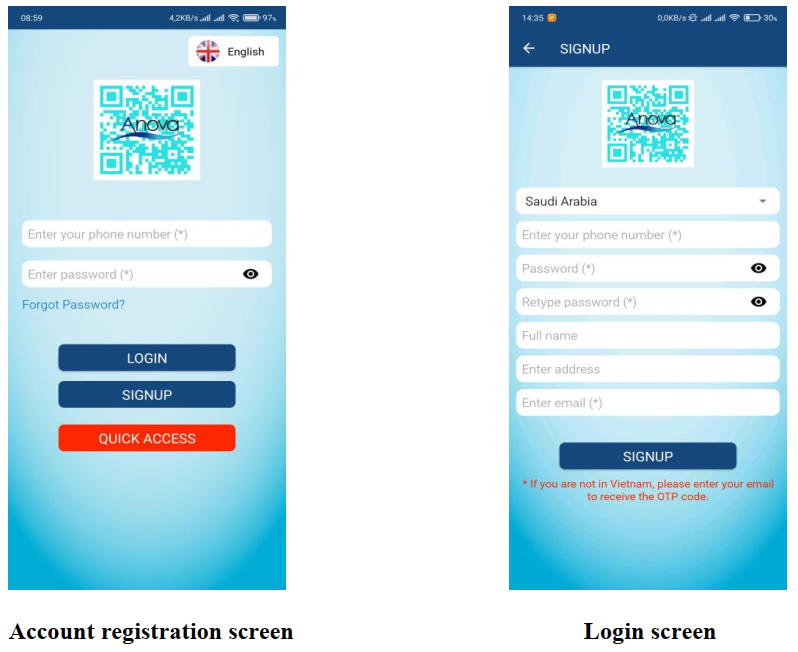I. ĐĂNG KÝ BẰNG NGÔN NGỮ TIẾNG VIỆT:
- Tải ứng dụng Anova:
+ Đối với thiết bị Android: Vào Cửa hàng CH Play, tìm kiếm với từ khóa “Anova”. Chọn ứng dụng
Anova, chọn CÀI ĐẶT.
+ Đối với thiết bị iOS: Vào App Store, tìm kiếm với từ khóa “Anova”. Chọn ứng dụng Anova, chọn
NHẬN.
- Màn hình đăng nhập:
+ Nếu đã có tài khoản: ĐĂNG NHẬP.
+ Nếu chưa có tài khoản: ĐĂNG KÝ.
+ Truy cập ứng dụng không cần đăng ký: TRUY CẬP NHANH.
- Khi người dùng vào chức năng đăng ký tài khoản và nhập quốc gia là Việt Nam, ứng dụng sẽ bắt buộc
nhập số điện thoại, mật khẩu và nhập lại mật khẩu để đăng ký tài khoản.
- Người dùng nhập thông tin đăng ký rồi chọn ĐĂNG KÝ NGAY để đăng ký tài khoản.
- Người dùng trở về giao diện đăng nhập và nhập thông tin tài khoản vừa đăng ký: nhập thông tin số điện thoại và mật khẩu.
- Người dùng nhập mã kích hoạt được gửi vào số điện thoại đăng ký để kích hoạt tài khoản và đăng
nhập vào ứng dụng.
- Hình ảnh minh họa
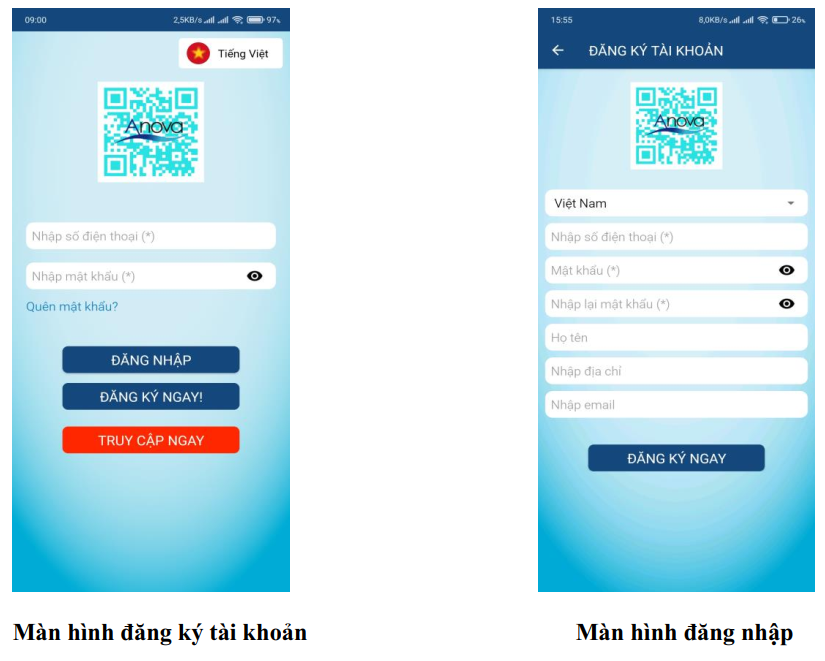
II. REGISTER ACCOUNT WHEN CHOOSE THE REGISTRATION COUNTRY IS NOT VIETNAM
- Download the Anova application:
+ For Android devices: Go to the CH Play app, search with keyword “Anova”. Choose the Anova
app, choose INSTALL
+ For iOS devices: Go to App Store app, search with keyword “Anova”. Choose the Anova app,
choose GET.
- Login screen:
+ If the user already has an account: LOGIN.
+ If the user does not have an account: SIGNUP.
+ Access the application without registration: QUICK ACCESS.
- When the users enter the account registration function and enter a country other than Vietnam, the app
will force you to enter phone number, email address, password and retype password to register
account. The bottom corner of the screen has the message: If you are not in Vietnam, please enter your
email to receive the OTP code.
- Users enter registration information and then select SIGNUP to register an account.
- Users return to the login interface and enter the registered account information: phone number and
password.
- Users enter the activation code sent to the registered email address to activate the account and log in to the application.
- Illustrating images: